Frequently Asked Questions compiled easy to understand from you.
Contact by phone content is divided into two major customers. |
|
|
| Questions1 : “The Program is not Opened” |
Questions2 : “The Camera doesn't Work” |
|
|
| Questions1 : “The Program is not Opened” |
|
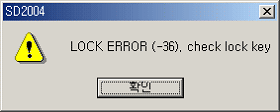 |
• LOCK KEY doesn't install yet.
Chek out the installation of the lock key. |
|
 |
• Double installation
Delete the slp1kdr file in
C:(Local disk)-> Windows(or WINNT)-> System32-> drivers.
Duuble click the  file in the file in the
folder in our CD in a row.
• When the left side image comes up, the register installation is completed. Excute a SD Program again.
|
|
|
|
| Questions2 : “The Camera doesn't Work” |
|
 |
Click the right button on the mouse at my computer on the screen.
Then the right side image will come up,.
Click the ① Properties. |
|
 |
|
 |
|
| The System Properties is Opene.、Click the ② Hardware. |
|
 |
|
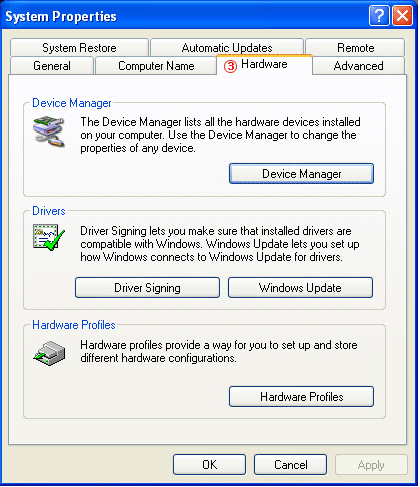 |
|
| Click the ③ 'device manager'. |
|
 |
|
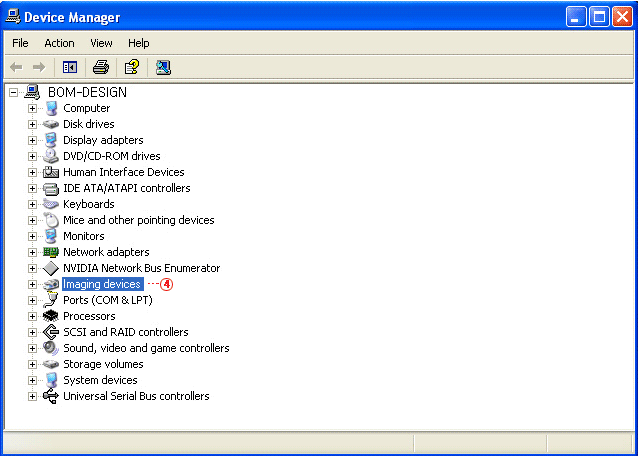 |
|
Check out the ④ 'imaging devices'.
if there is no 'imaging devices', install the camera again.
if there is a 'imaging devices' and the screen is black, just contackt us 82-2-523-8295
(Windows XP) the intial installation.
In Windows XP, you should use camera on the exactlysame part as you installed the camera before.
- Put the camera USB on the other USB port.
- Excute our program again.
|